Important Note: This option is a legacy feature kept at the request of clients. It is more of a convenience option for users so please ensure you are fully aware of the issues associated with it (also Limitations at the end of this section).
In most cases we recommend the new "Keep" or "Keep All" function.
Concept
The saved bets function in Bet Angel allows you to quickly and easily save any unmatched bets you have in a market and reintroduce them quickly and easily to the same market when it becomes unsuspended in play. You could do this as part of a deliberate in running strategy or as another way to minimise risk. If you are in a football match it will carry bets over after a goal. For most markets the Betfair ‘Keep Bets’ feature can be used instead.
If you use offsetting with greening try laying a price to the market and carrying over the back bet in-play to green up to experiment with this function.
Usage
The two key options on the saved bets tabs are listed as tick boxes near the top of the screen. The unmatched bets are held at the bottom of the saved bets screen for your reference. This section can be undocked or re-sized to hide it.
If you tick the 'save unmatched bets on suspension' tick box, then any bets that are in the unmatched bet area will automatically be saved by Bet Angel. When the market is marked as suspended Bet Angel will transfer the unmatched bets to the top of the saved bets screen. At this point you can choose to delete all, some or none of the unmatched bets. If you click the place all button it will automatically place all the saved bets back into the market. If you want Bet Angel to automatically re-submit bets into the market you should tick the 'Resubmit saved bets when in-play' tick box.

To set this up correctly you need to go to the Settings Editor. In this area you can set the time Bet Angel waits before attempting to re-submit bets to an in-play market. It is important to set a reasonably long period before re-submission. This is the only way to ensure your bet is automatically re-entered into the market. If you set this time period too short your bet re-submission may fail due to caching on Betfair’s servers. This is because the market may undergo multiple suspensions and un-suspensions before it reaches its final ‘in-play’ status.
Make sure you also set a reasonable ‘clear saved bets after’ time period. This clears down saved bets to stop them being re-introduced, for example, during a dead heat in a horse race.
Please be aware that, because of caching on Betfair’s servers, it is possible, though rare, to have false saved bets. To be 100% safe it is often a good idea to save bets, but to manually re-introduce them. This is more likely to occur if you are placing bets very near to the start of an event or placing large numbers of multiple bets.
Limitations
You should be aware that the saved bets function only works on the market that is currently active. If you switch away from the market your saved bets will be lost. This is because neither Betfair nor Bet Angel has the ability to submit saved bets that are not currently held in the active market, your saved bets are only stored in temporary memory. If you want Bet Angel to resubmit or store saved bets do not switch away from your current market. There is no reason however, subject to system resources, why you cannot open multiple copies of Bet Angel to achieve multiple saved bets in different markets.